SAFETY REPORTS SYSTEM
- Create your own custom safety, hazard, incident, accident report forms.
- Employees submit reports via the system.
- Designated safety Managers view, investigate, communicate, add info, and close out.
- Reports stored in company library. Options to redact personal info.
- Reports have integrity and credibility with auditors and regulators.
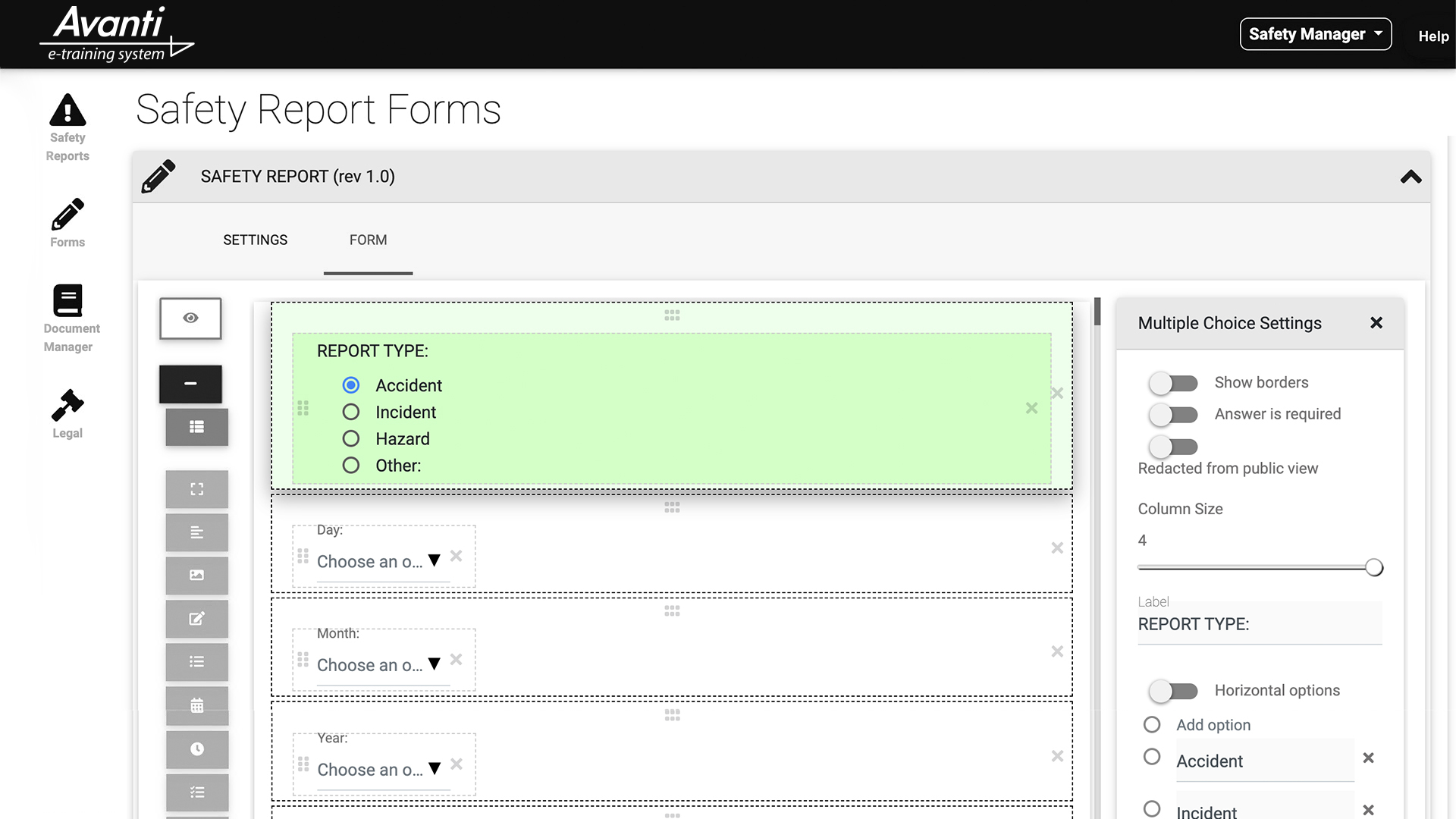
CREATE REPORT FORMS
- Create report forms similar to your current forms with easy forms building tool.
- Customizable (example: menu for ‘Which Aircraft’ with your aircraft tail numbers).
- Branded: Include your company logo, address, etc.
- Unlimited number of forms (ie: Aircraft Accident, Vehicle Accident, Hazard Report, etc.)
- Custom auto redacting.
- Options for anonymous reporting or anonymous choice.
SUBMIT REPORT
- Log into system, click Safety Reports tab, select appropriate form from menu, fill in form.
- Add attachments like photos and police reports.
- Can save report and complete it later.
- When submitted, your designated ‘Safety Manager(s)’ instantly are notified of new report.
INVESTIGATE
- ‘Safety Manager(s)’ can assign tasks. Recipients can communicate back, add documents, etc.
- When complete, Safety Manager can add final comments / recommendations and more attachments, then close out the report.
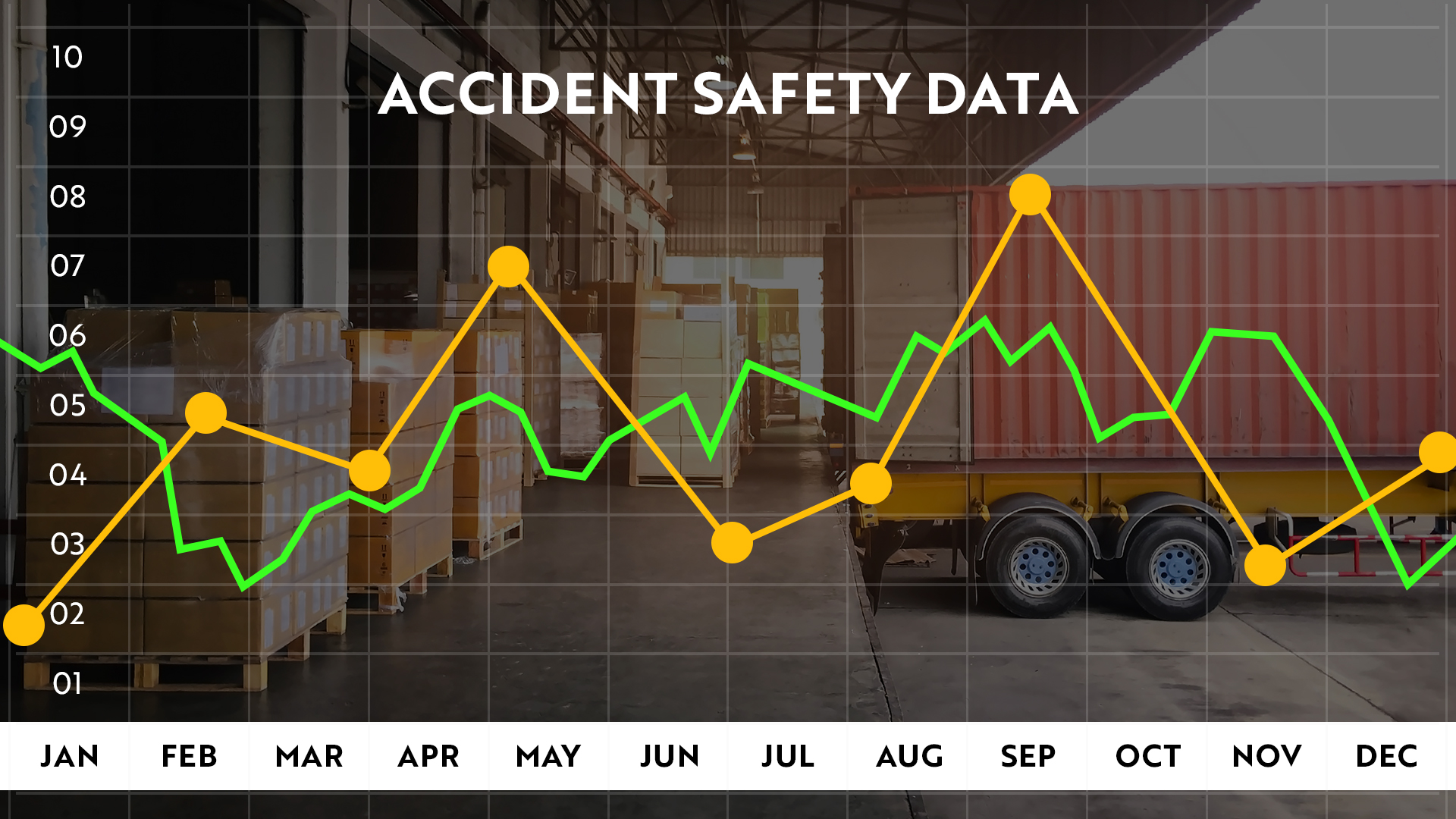
ANALYZE
- Export all data from each report type to .xls (spreadsheet) file.
- Includes your custom data from forms (i.e.: your aircraft tail numbers).
- Use whatever software you like for analysis. There’s many systems out there.
TRACKED & TRUSTED
- Closed out reports are in company library where all system users can see them (redacted as per settings).
- Reports are sequentially numbered. You have no control over number, so auditors and